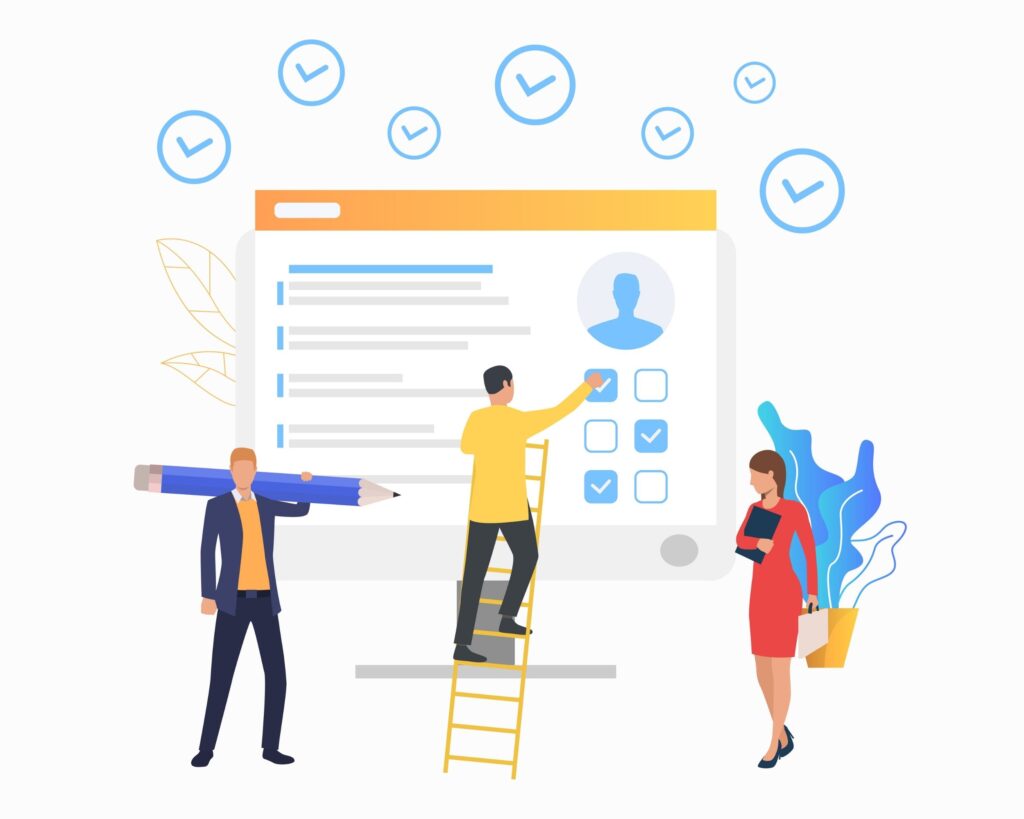
The latest tips and news of Digital Marketing straight to your inbox!
Join 10,000+ subscribers for exclusive to our monthly newsletter digital marketing and branding tips!
– Shashank Chauhan

Have you ever had that sinking feeling that someone may have blocked you on Instagram? Maybe a friend or acquaintance suddenly disappeared from your social media life, and you’re left wondering if it’s just a coincidence or if they’ve intentionally cut ties with you. While Instagram doesn’t send a notification when someone blocks you, there are telltale signs that can help you decipher whether you’ve been blocked or not.
In this guide, we’ll walk you through six effective ways to determine if someone has blocked you on Instagram, helping you put those doubts to rest.
Table of Contents
Before we dive into the various methods, it’s essential to understand the basics of Instagram blocking. When someone blocks you on Instagram, several aspects of their profile change, making it a good place to start your investigation.
Begin by searching for the user’s Instagram profile in your app. If they’ve blocked you, their profile may not appear in the search results at all. However, it’s essential to rule out other possibilities, such as a deactivated account or a typo in your search query.
Assuming you find the profile, click on it. If you’ve been blocked, you might notice some peculiarities. For instance, the number of posts, followers, and following may be hidden. Also, you won’t be able to see their stories or highlights anymore.
To further confirm if you’ve been blocked, check a post that the user has commented on in the past. If you can’t see their comment, it’s a strong indicator that you’re no longer welcome on their profile.
The next area to investigate is your messaging history with the suspected blocker. Instagram allows you to send messages directly to your followers, and when someone blocks you, these messages can behave differently.
In Instagram, you can send messages and photos directly to your followers through Direct Messages (DMs). When someone blocks you, you lose the ability to send them new messages.
Go to your message history with the user in question. If you’ve been blocked, your previous messages will still exist, but you won’t be able to send any new messages. Attempt to send them a message, and if it fails to deliver, this is another strong sign of being blocked.
Your shared connections on Instagram can also provide valuable insights into whether you’ve been blocked.
Check the user’s followers list. If you were previously following each other, and you notice that they no longer follow you, it’s a clear indication that you’ve been blocked.
If you have mutual friends on Instagram, ask them to check the suspected blocker’s profile. If they can see the user’s posts, stories, and comments while you can’t, it’s a strong signal that you’ve been blocked.
Instagram Stories and posts are integral to the platform, and changes in their visibility can provide crucial clues.
If you’ve been blocked, you won’t be able to view the user’s Instagram Stories. Ask a trusted friend to view the story and see if your account is conspicuously absent from the list of viewers.
Check a post that the user has shared. If you’ve been blocked, your comments and likes on their posts will vanish, leaving no trace.
Tagging and mentioning are common ways to engage with other users on Instagram. When someone blocks you, these interactions can become problematic.
Try to tag the user in one of your posts. If Instagram doesn’t suggest their profile, it’s a strong indicator that you’ve been blocked.
Leave a comment mentioning the user on one of their posts. If your comment disappears or doesn’t show up, it’s likely that you’ve been blocked.
If all else fails, you can resort to the search bar to confirm your suspicions.
Enter the suspected blocker’s username in the Instagram search bar. If their profile doesn’t appear in the search results, it’s a strong indication of being blocked.
Compare the search results with those of a friend who can still access the user’s profile. If their profile shows up in your friend’s search but not in yours, you’ve probably been blocked.
While the six methods mentioned above are the most reliable, there are a few additional clues that may help you confirm if you’ve been blocked on Instagram.
Unable to Find in Comments: If you can’t find any of your previous comments on the user’s posts, it’s a sign of being blocked.
Loss of Access to Shared Content: If you had previously shared content with the user, and they’ve blocked you, you’ll lose access to that shared content.
Profile Disappearance from Group Chats: If you were part of any group chats with the user, your profile picture and messages may vanish if you’ve been blocked.
In conclusion, discovering that someone has blocked you on Instagram can be a challenging experience. However, by using the methods outlined in this guide, you can gain clarity and make informed decisions about how to proceed. Remember to handle such situations gracefully and respect the privacy and choices of others in the digital world. Instagram is a vast social platform, and sometimes, it’s best to focus on the positive connections you have rather than dwelling on those who have chosen to disconnect.
Abbraccio Digital will help you to get your business to the next level by building your base much stronger. Our Social Media Marketing Strategy knows exactly how to deliver excellent customer service to the target audience. Our refined, unique technique of marketing is exactly what your business needs. Try us NOW.
Subscribe to our newsletter to get the Best Digital Marketing Blogs and Strategies.
Social Media Strategy for Real Estate gives you a profitable business, but for that you have to create the best Social media content plan for Real Estate.
7 Tips to boost your Facebook Organic Reach. Learn from this and increase your Facebook post organic reach.
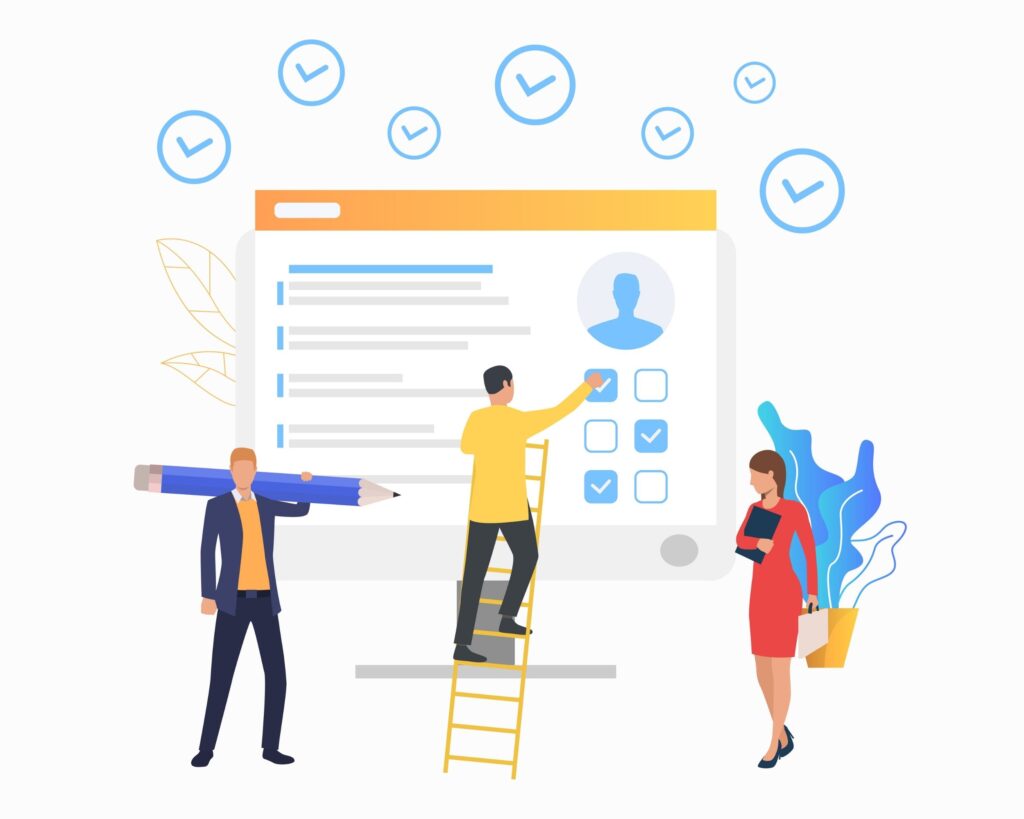
The latest tips and news of Digital Marketing straight to your inbox!
Join 10,000+ subscribers for exclusive to our monthly newsletter digital marketing and branding tips!
| Cookie | Duration | Description |
|---|---|---|
| cookielawinfo-checkbox-analytics | 11 months | This cookie is set by GDPR Cookie Consent plugin. The cookie is used to store the user consent for the cookies in the category "Analytics". |
| cookielawinfo-checkbox-functional | 11 months | The cookie is set by GDPR cookie consent to record the user consent for the cookies in the category "Functional". |
| cookielawinfo-checkbox-necessary | 11 months | This cookie is set by GDPR Cookie Consent plugin. The cookies is used to store the user consent for the cookies in the category "Necessary". |
| cookielawinfo-checkbox-others | 11 months | This cookie is set by GDPR Cookie Consent plugin. The cookie is used to store the user consent for the cookies in the category "Other. |
| cookielawinfo-checkbox-performance | 11 months | This cookie is set by GDPR Cookie Consent plugin. The cookie is used to store the user consent for the cookies in the category "Performance". |
| viewed_cookie_policy | 11 months | The cookie is set by the GDPR Cookie Consent plugin and is used to store whether or not user has consented to the use of cookies. It does not store any personal data. |

Get some cool plugins & themes to design your website.

Get your Real Estate Social Media Content Calendar.

Get Free Digital Marketing Updates, Blogs, & Resources weekly on your mail.
