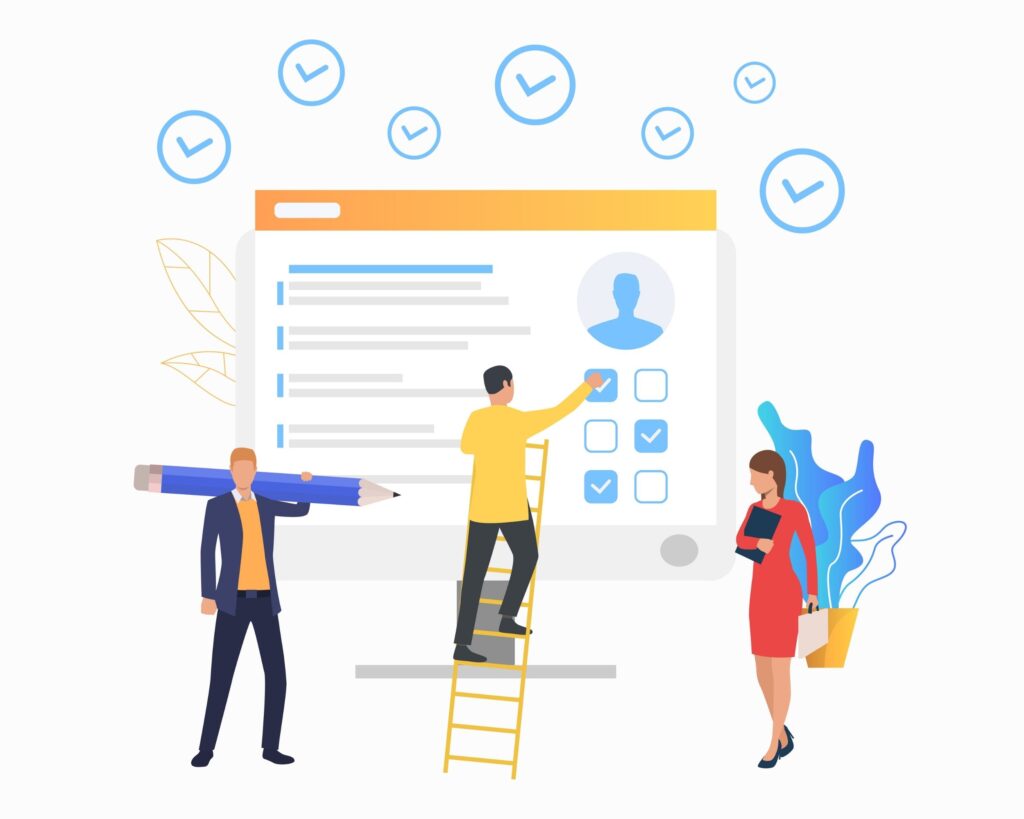
The latest tips and news of Digital Marketing straight to your inbox!
Join 10,000+ subscribers for exclusive to our monthly newsletter digital marketing and branding tips!
– Shashank Chauhan

Facebook stories, a feature that allows users to share photos, videos, and other content that disappears after 24 hours, have become a popular way to connect with friends and family. While engaging with your audience through comments can be fun, there might be times when you prefer to share content without receiving any feedback. This guide will walk you through the process of turning off comments on your Facebook stories, ensuring your sharing experience is exactly how you want it to be.
Yes, comments on Facebook stories are public to a degree. The visibility of comments depends on your privacy settings for the story. If your story is set to public, anyone can see the comments. However, if you’ve restricted your story to friends or a custom list of people, only those within your selected audience can view the comments.
The visibility of your Facebook story comments is directly tied to the audience of the story itself. If your story is shared with:
Absolutely! Facebook provides users with the flexibility to disable comments on their stories. This can be done in several ways, ensuring you have control over who can interact with your content.
Turning off comments on your Facebook story can be achieved through various methods, each suited to different sharing preferences and scenarios.
If you prefer to disable comments for all your Facebook stories, follow these steps:
If you change your mind and want to allow comments on your stories, simply follow the steps mentioned above and adjust the comment settings to your preferred audience. This way, you can re-enable the interaction whenever you wish.
Controlling who can comment on your Facebook stories gives you the power to shape your social media experience. Whether you’re looking to focus on sharing moments without feedback or just need a break from the interactions, Facebook’s flexible settings have got you covered. Remember, it’s all about making your social media environment comfortable and enjoyable for you.
Abbraccio Digital will help you to get your business to the next level by building your base much stronger. Our Social Media Marketing Strategy knows exactly how to deliver excellent customer service to the target audience. Our refined, unique technique of marketing is exactly what your business needs. Try us NOW.
Subscribe to our newsletter to get the Best Digital Marketing Blogs and Strategies.
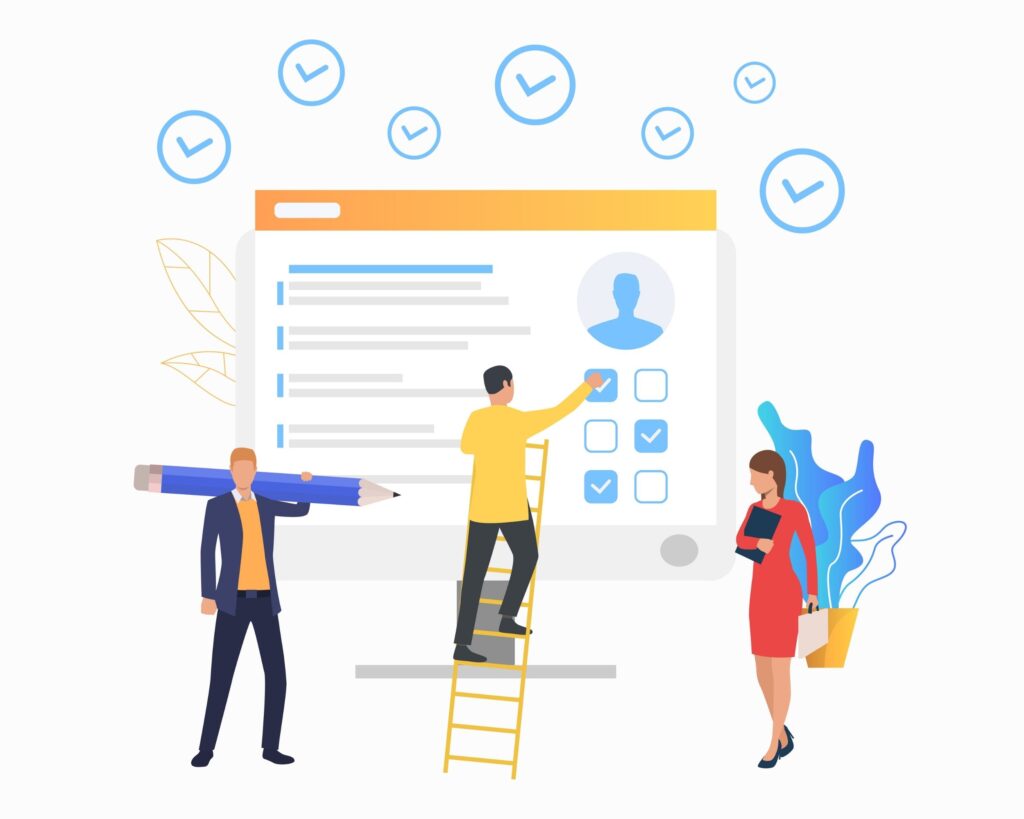
The latest tips and news of Digital Marketing straight to your inbox!
Join 10,000+ subscribers for exclusive to our monthly newsletter digital marketing and branding tips!
| Cookie | Duration | Description |
|---|---|---|
| cookielawinfo-checkbox-analytics | 11 months | This cookie is set by GDPR Cookie Consent plugin. The cookie is used to store the user consent for the cookies in the category "Analytics". |
| cookielawinfo-checkbox-functional | 11 months | The cookie is set by GDPR cookie consent to record the user consent for the cookies in the category "Functional". |
| cookielawinfo-checkbox-necessary | 11 months | This cookie is set by GDPR Cookie Consent plugin. The cookies is used to store the user consent for the cookies in the category "Necessary". |
| cookielawinfo-checkbox-others | 11 months | This cookie is set by GDPR Cookie Consent plugin. The cookie is used to store the user consent for the cookies in the category "Other. |
| cookielawinfo-checkbox-performance | 11 months | This cookie is set by GDPR Cookie Consent plugin. The cookie is used to store the user consent for the cookies in the category "Performance". |
| viewed_cookie_policy | 11 months | The cookie is set by the GDPR Cookie Consent plugin and is used to store whether or not user has consented to the use of cookies. It does not store any personal data. |

Get some cool plugins & themes to design your website.

Get your Real Estate Social Media Content Calendar.

Get Free Digital Marketing Updates, Blogs, & Resources weekly on your mail.
