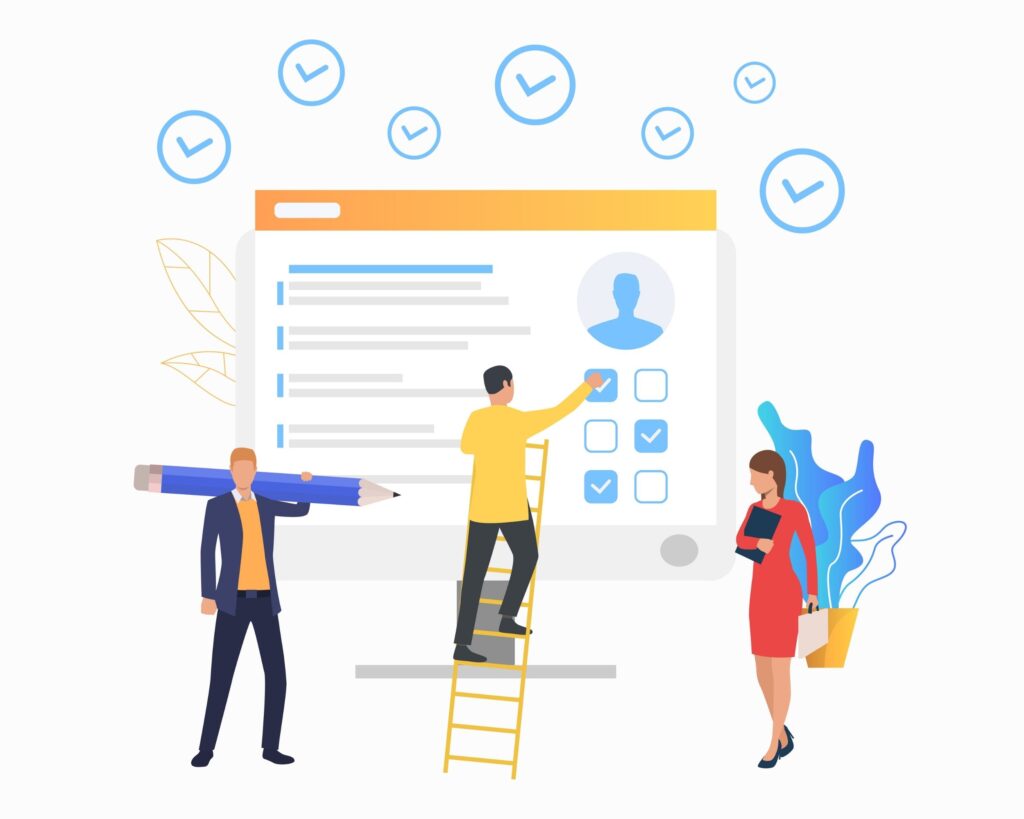
The latest tips and news of Digital Marketing straight to your inbox!
Join 10,000+ subscribers for exclusive to our monthly newsletter digital marketing and branding tips!
– Vibha Menon

While surfing through various websites, you must have come across these small forms of online advertising called pop-ups. I noticed a few things in my research so here are 5 tips while adding pop-up messages on a website, but firstly what is a pop-up? Pop-up ads or pop-ups are forms of online advertising on a particular website or simply the World Wide Web. It is a display area which usually comes as a small window that suddenly appears in the foreground of the visual interface.

The best part about such ads is that there is no standard size or shape of the window for pop-up ads. These ads usually appear on sponsored webpages, or on any kind of website that might bring heavy traffic. They are versatile and can accommodate almost any kind of advertisement.
It is not uncommon that many users find pop-up messages on websites diverting as it simply opens a new window and completely disrupts the users browsing experience. But here’s where it gets interesting! Despite the diversion and the anti-ad attitude which is common among website surfers, it has been noticed that users often tend to engage with such pop-up ads. It might not be the greatest idea but is one of the most popular strategies used for marketing.
So, if you want to play your A game of pop-ups for your website, here are 5 tips while adding pop-up messages on a website:-
Table of Contents
The most important aspect of a pop-up ad is the message it wants to convey to its users. It should be short, relevant, appealing and of importance to the user. When you’re creating a pop-up ad, try putting yourself in the user’s shoes to see if the message you’re trying to convey is compelling enough for the user to click on it. The key to making a good pop-up on a WordPress website is to make it crisp, self explanatory and to the point.

Almost 90% of the users are hesitant to buy a particular product, but that does not mean that they are not interested in learning more about you.
One must give as much time as a user wants. Rushing them into buying something with a timed pop-up would do more harm than good.
Almost in every online shopping website, one must have definitely come across discount pop-up ads. Interestingly, this is exactly the kind of pop-up a user would be waiting for on a shopping website. If someone is interested in buying a particular product from a company, they’ll be definitely interested in knowing about any kind of discount that might be available. Adding pop-ups to such websites will not only increase your traffic but it will also encourage your users to surf your website more often.
Now this probably is the best way to sway your users to click on the pop-up message on the website. A countdown timer pop-up is the best way to add urgency and create that tension in the users mind of the limited period offer. Countdown timers, embedded within scrolling header or footer bars, does not interrupt your visitors ability to interact with your website. It just simply reminds them what you’re offering and how long the offer is going to last. Just a simple reminder to act fast before they miss out on it!
Timing is the key. When should the pop-up appear? What are the best pop-up websites? How often should a pop-up appear while a user is browsing?
These questions can be a little hard to answer. To get heavy traffic on your website, one must keep a close eye on how often you post, how often people visit your website, what time frame do you get the most leads in, etc. If your targeted audience is seen to be most active during the evening, then putting up new posts at that time will be ideal and would have the maximum probability of being seen by the majority of your target audience!
So keep these little hacks in mind when you design your first pop up. Play with these techniques and find the best version that suits your business!

Here’s what I recommend:
The most important part of this activity is to test your pop-ups. Few pop-up providers allow you to immediately A/B test your business’s pop-ups, so shop around until you discover one that suits your needs.
Here I am sharing some details about Ninja Popup Why it is the best Pop up ever for wordpress:-
Ninja Popups for WordPress has professionally designed pop ups that convert visitors on your site into taking an action, whether they will subscribe to your newsletter, offer a discount/coupon for leaving customers, or locking content until they share, you’ll increase your subscriber count and social signal, which is exactly what Google and other search engines want.
By using the API, you can gain full compatibility with popup plugins and mailing systems. This powerful popup plugin solution generates high-quality leads and expands your mailing list options.
BEST POP UP AVAILABLE IN THE MARKET
31,000+ SALES
Ninja Popup Top Features:-
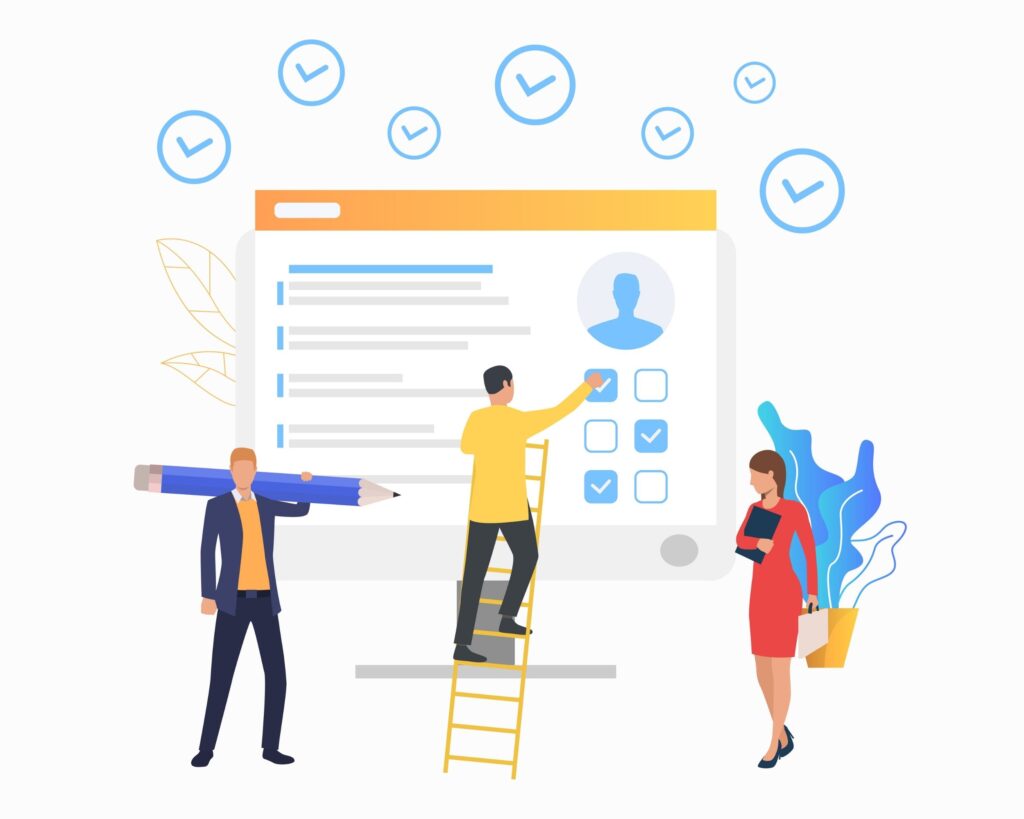
The latest tips and news of Digital Marketing straight to your inbox!
Join 10,000+ subscribers for exclusive to our monthly newsletter digital marketing and branding tips!
| Cookie | Duration | Description |
|---|---|---|
| cookielawinfo-checkbox-analytics | 11 months | This cookie is set by GDPR Cookie Consent plugin. The cookie is used to store the user consent for the cookies in the category "Analytics". |
| cookielawinfo-checkbox-functional | 11 months | The cookie is set by GDPR cookie consent to record the user consent for the cookies in the category "Functional". |
| cookielawinfo-checkbox-necessary | 11 months | This cookie is set by GDPR Cookie Consent plugin. The cookies is used to store the user consent for the cookies in the category "Necessary". |
| cookielawinfo-checkbox-others | 11 months | This cookie is set by GDPR Cookie Consent plugin. The cookie is used to store the user consent for the cookies in the category "Other. |
| cookielawinfo-checkbox-performance | 11 months | This cookie is set by GDPR Cookie Consent plugin. The cookie is used to store the user consent for the cookies in the category "Performance". |
| viewed_cookie_policy | 11 months | The cookie is set by the GDPR Cookie Consent plugin and is used to store whether or not user has consented to the use of cookies. It does not store any personal data. |

Get some cool plugins & themes to design your website.

Get your Real Estate Social Media Content Calendar.

Get Free Digital Marketing Updates, Blogs, & Resources weekly on your mail.
